We live on the web. Web apps mean we enter extensive amounts of text into form fields or pages that look like forms all the time. The best tools, like Google Docs, automatically save as we type, preventing the loss while connected to the internet of more than a few characters or a sentence or so.
But most web pages have no backup. If you misfire and click too early, if we click Reset Form instead of Submit, if the Web site suffers an error and dumps your submission, if your browser crashes, if the tab in your browser stutters and fails—we’ve lost whatever we typed.
There’s a way to prevent this. In Google Chrome and Mozilla Firefox, you can install an extension that automatically back up form entries.
In Safari, similar extensions seem to have fallen away, potentially because of Apple’s security model that limits what third-party add-ons can do. But there’s a strategy there, too: you can install a clipboard extender, a way to copy and have it added to a stack instead of just held one item at a time.
Install an extension
The most up-to-date and well-reviewed extension for Chrome is Typio Form Recovery; for Firefox, the add-on Form History Control. Both are free, and in active development.
Both extensions actively capture what you type into fields in a browser tab, although some they may not be compatible with all web apps, as some develop their own methods of capturing input and displaying it on a page. However, both developers seem eager for feedback, and note on the extension/add-on page or their own sites when they’ve extended compatibility.
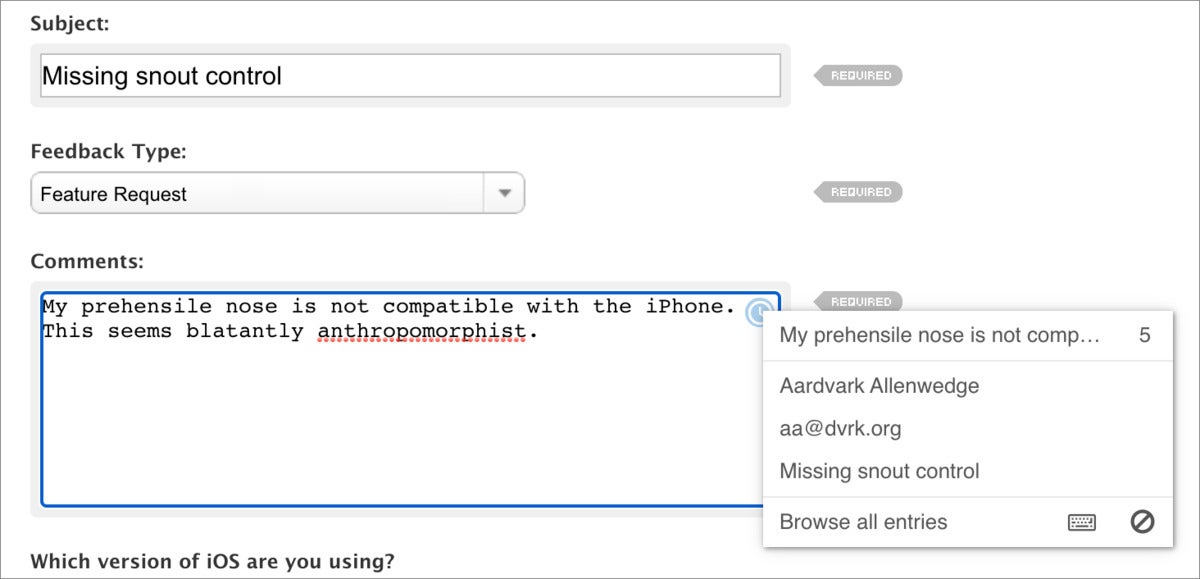 IDG
IDG
Typio Form Recovery has an icon you can click within a form field for options.
With Typio Form Recovery, a tiny history icon appears in any field that’s being captured, and it can be clicked to bring up more information and actions, as well as to recover previous entries. You can also pin the extension in the toolbar, click its icon, and access full controls (and buy the developer a cup of coffee).
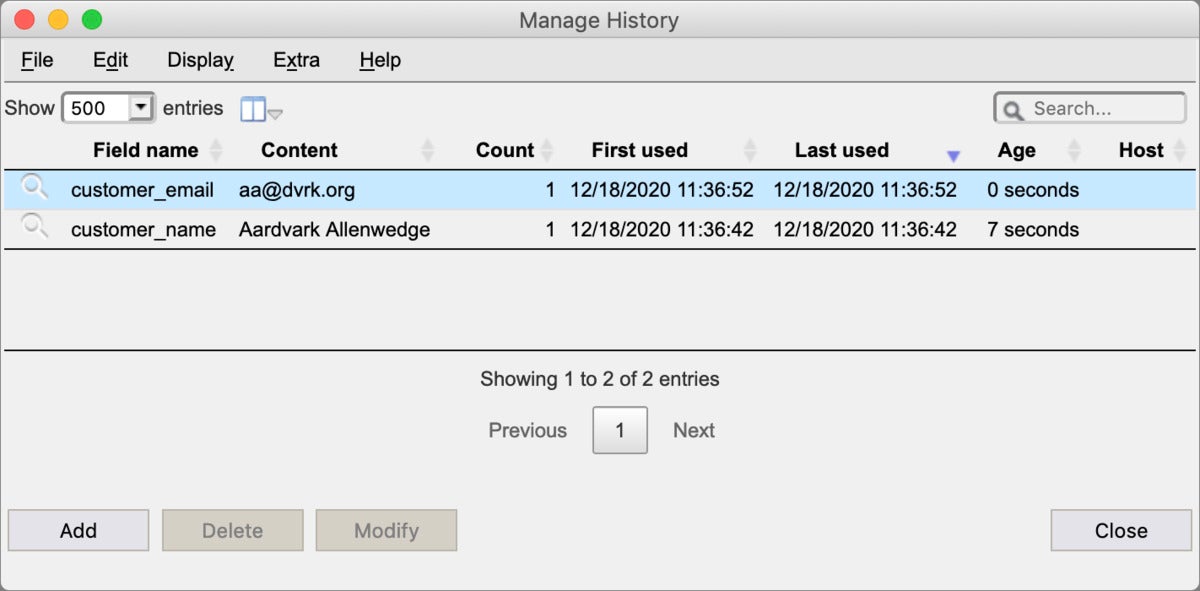 IDG
IDG
Form History Control provides recovery within Firefox.
Form History Control works without an indication, but you can Control-click in a field to select its item and choose options, like restoring or using recent previous entries. Click the icon in the toolbar for full add-on controls and customization.
Use a clipboard extender
While you can’t save automatically in Safari, you can use a clipboard trick with third-party software, something I frequently do as Safari is my primary Mac browser. Get either the app Pastebot from Tapbots ($12.99 via the Mac App Store or the developer) or Paste 3 from Paste Team ($.99 per month or $9.99 per year, with free trials). (We reviewed Pastebot back in 2016, and the functionality remains effectively the same as well as our five-mouse rating.)
Both apps turn a copy operation in any piece of software into an “add this on top of a very large stack of items I’m retaining” operation. You can go into the app to scroll back or search through items copied in the order you did so originally.
My workflow is that when I type something lengthy into a form field, or something I simply don’t want to repeat the typing of, I select and copy it. This has saved my bacon or a fair amount of time on many occasions. You can exclude apps from copying, too, so you don’t wind up with passwords or other private information in this repository, if you like. (It also works well the other way: copying fields from a spreadsheet, for instance, and then pasting them one after the other into a form.)
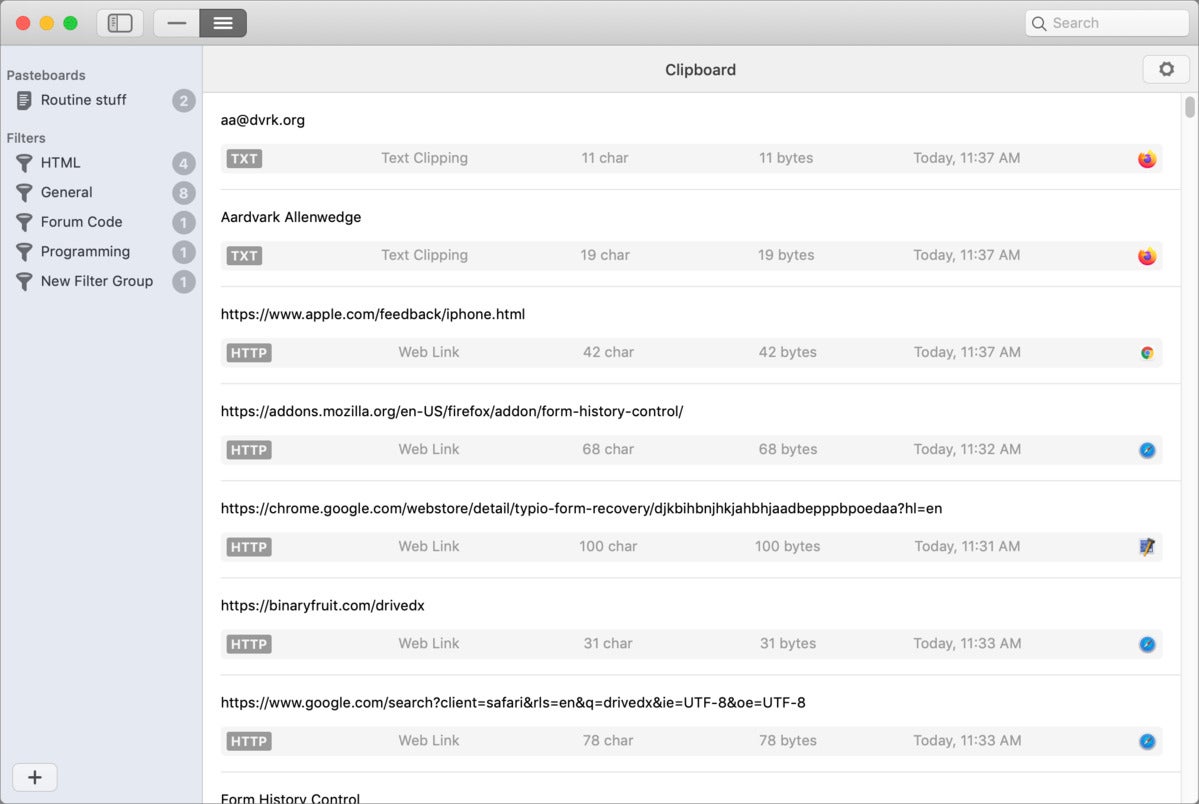 IDG
IDG
Pastebot lets you keep a deep (though not infinite) history of your clipboard.
This also works well in any app you use that lacks version control that lets you roll back.
You have to get into the habit of performing this extra or in-progress copy operation, but it’s become as reflexive for me as pressing Command-S used to be in the days before progressive document saving in macOS.
This Mac 911 article is in response to a question submitted by Macworld reader Patty.
Ask Mac 911
We’ve compiled a list of the questions we get asked most frequently along with answers and links to columns: read our super FAQ to see if your question is covered. If not, we’re always looking for new problems to solve! Email yours to mac911@macworld.com including screen captures as appropriate, and whether you want your full name used. Not every question will be answered, we don’t reply to email, and we cannot provide direct troubleshooting advice.
"avoid it" - Google News
December 22, 2020 at 08:00PM
https://ift.tt/2WFUCWo
Lost text in a browser form submission? Avoid it with an extension or a clipboard add-on - Macworld
"avoid it" - Google News
https://ift.tt/3844a1y
https://ift.tt/2SzWv5y

No comments:
Post a Comment